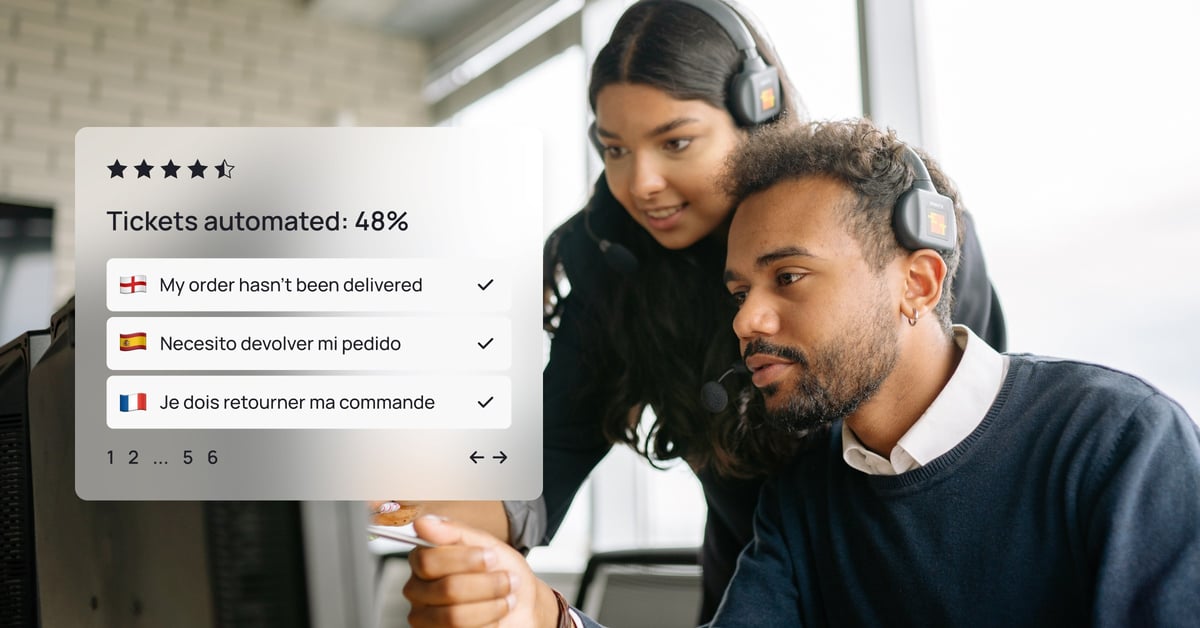What is a support ticket?
Support tickets are the backbone of any customer service setup. At their most basic, they serve as the interface between customers and support agents whenever they contact your support team with a request or query. Tickets consist of the contents of your customer’s message, along with their personal data and internal systems info that your team uses to route, track, and monitor conversations.
All of this sounds pretty basic, right? The real kicker lies in the fact that actually managing your support tickets well is a key pillar of offering a joyful CX and resolving your customers’ concerns as efficiently as possible. These factors are key in determining the quality of the support you are offering your customers. And the quality of support can be a deciding factor when it comes to how your customers feel about your brand.
The stakes may feel pretty high when you put it like that, but there’s no reason to fear. Read on to learn how to resolve your support tickets faster and ensure you’re providing the best CX possible as you do so.
How to resolve support tickets faster:
Tip 1: Optimize your support ticket system
Your support tickets are nothing without a sound support ticket system or helpdesk software to house them. A support ticket system refers to the customer service software you use to manage your tickets. It is absolutely instrumental if you are to have any hope in properly sorting, tracking, and delegating tickets to your agents. Therefore, it is worth spelling it out: *Do not skimp on your support ticket system.* (Jira and Hubspot will do the job but if you want more sophisticated helpdesk software that will give you a 360 view of all customer interactions, we love Zendesk, Freshworks, and Intercom.)
But now that we have established the importance of having a quality support ticket system, let’s talk about how to optimize it for quicker support ticket resolutions. We recommend setting up an omni-channel approach to ticket management so that you can have all your tickets organized into one dashboard. This allows you to have the best overview of the types of queries you’re getting, and whether there are ways to strategically clear out some of the bulk in support ticket volumes in one go.
Tip 2: Triage your tickets
Especially when there’s an uptick in support ticket volumes – say, around the holidays – organizing queries by priority, degree of complexity, and so on will help you to better divide and conquer for faster resolutions. This is an excellent strategy for effectively allocating support tickets to your agents, which will enable them to resolve queries more quickly.
This can help you not only to more efficiently approach the influx of tickets, but also give you insights into where you might be able to add to your knowledge base. That’s because ticket triaging can enable you to better track common issues, and provide customers other ways to find answers to those questions.
Read about the benefits of automated ticket triaging
Tip 3: Provide opportunities for customers to self serve
Speaking of providing customers with more ways to resolve common issues, a great way to help resolve support tickets faster by empowering them with more opportunities to self-serve. This could look like setting up and regularly updating your FAQs page and maintaining a knowledge base that is easily accessible for people to find on your website. (Hint: inform your decisions about which content to include based on the data you’ve gathered from the previous two steps.)
In addition to simply having all this useful info up on your site, you can also opt to use a chatbot who can pull directly from your knowledge base to answer queries in a more tailored and conversational way. This option also provides customers with another way to self-serve 24/7.
Tip 4: Use message templates
Having a repertoire of message templates (aka support macros) that correspond to common queries you get will make it way easier to answer support tickets more quickly. These templates can usually live right in your support ticket system, and all your agents have to do is copy-paste them in their ticket responses. Well, almost all. It’s equally important that agents personalize these responses by tweaking them to include customer’s names and other details that give the messages more specificity.
Still, message templates can save tons of time and also help ensure that you are offering a more streamlined CX that is consistent with brand tone of voice (TOV), standard operating procedures (SOPs), and so on.
Here, of course, we couldn’t NOT mention incorporating generative AI into your CX, as this tech can make using message templates even more efficient because AI-powered bots can suggest the right macros directly to your agents.
And speaking of AI, this leads us to our next and final tip.
Tip 5: Automate your support ticket operations
Customer support automation has come a long way over the years thanks to breakthroughs like generative AI that make it much more effective in doing things like producing natural conversations based on your knowledge base. Each and every other tip on this list can be drastically enhanced through automation.
For example, using a bot can make it a lot easier for customers to self-serve by tailoring responses to their specific questions rather than having them search for articles in your knowledge base. It can also create more personalized customer support interactions than merely using message templates. Meanwhile, ticket automation can drastically cut down on ticket volumes by effectively automating simple queries (password change, order status, etc.) – without skimping on the conversational experience of speaking to a support agent. In turn, process automation – the automation of behind-the-scenes business processes using AI algorithms – can cut down on agents’ overall workload so they have more time to focus on complex and rewarding queries instead.
All of these measures have been proven to reduce both first response times (FRT) and average handling times (AHT). With automation, you’ll be able to apply all the previous steps in one go to provide faster support ticket resolution and a more joyful CX for your customers.