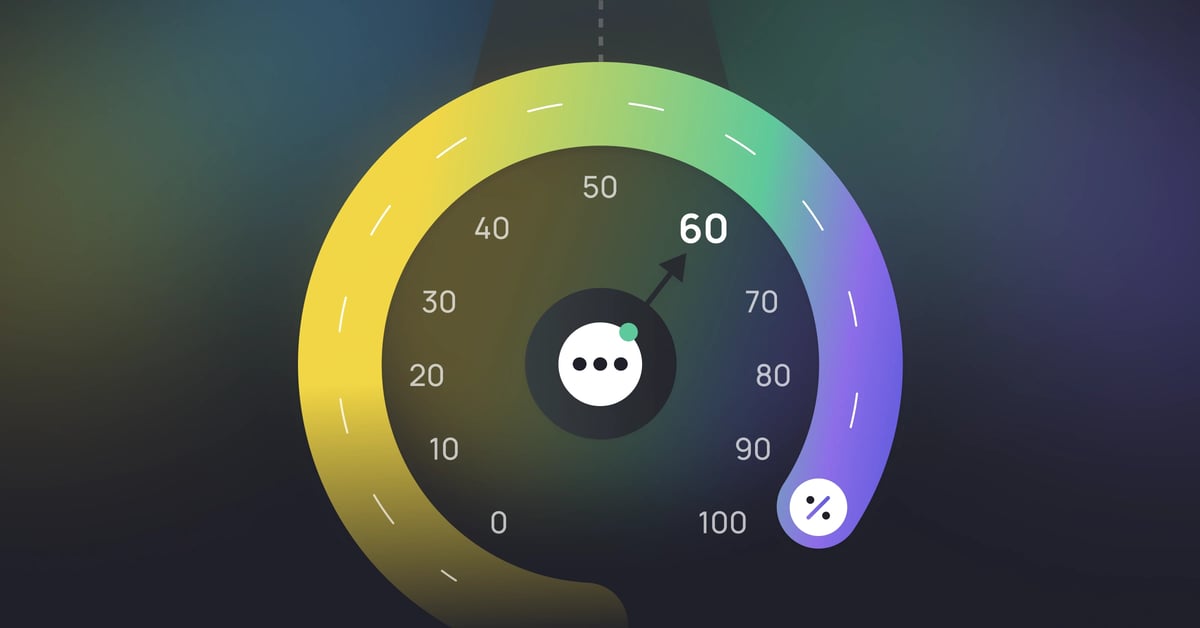For Ultimate, automation is more than just deflecting cases.
After 7+ years of working with the most customer-centric businesses across the globe, we’ve learned that providing personalized support on the channels your customers want to use is so much more effective than automation at all costs.
And with the rise of generative AI, modern consumers expect even more from their favorite brands and their support — the ability to handle more complex questions, get more personalized guidance, and help discover new products.
Fortunately, hitting the road with customer support automation has never been easier. And the path to success has never been so clearly defined.
How to reach +80% automation
There’s a lot of hype out there around automation — but we want to counteract the noise and jargon of the automation industry. That’s why we’ve designed this clear path for businesses to integrate automation and AI into their support: The road to +80% automation.
As the leading customer support automation platform, we bring the tools, the team, and the tactics that can take you from 0 to +80% automation across digital support channels, including chat, email, messaging, and more.
This path clearly outlines how to build a bot that can handle all the high volume, repetitive cases so your team can spend their time on more important work. So, let’s get started.
Step 1: Start automating in minutes with UltimateGPT
Simply connect a knowledge source — like your FAQ page or your knowledge base — to UltimateGPT to launch a generative AI-powered bot in minutes, tailored to your unique support context. The bot will scan your help center for the answer, summarize the response, and deliver it to the customer in a conversational manner — instantly taking care of FAQ-style questions and enabling your team to work on more complex cases.
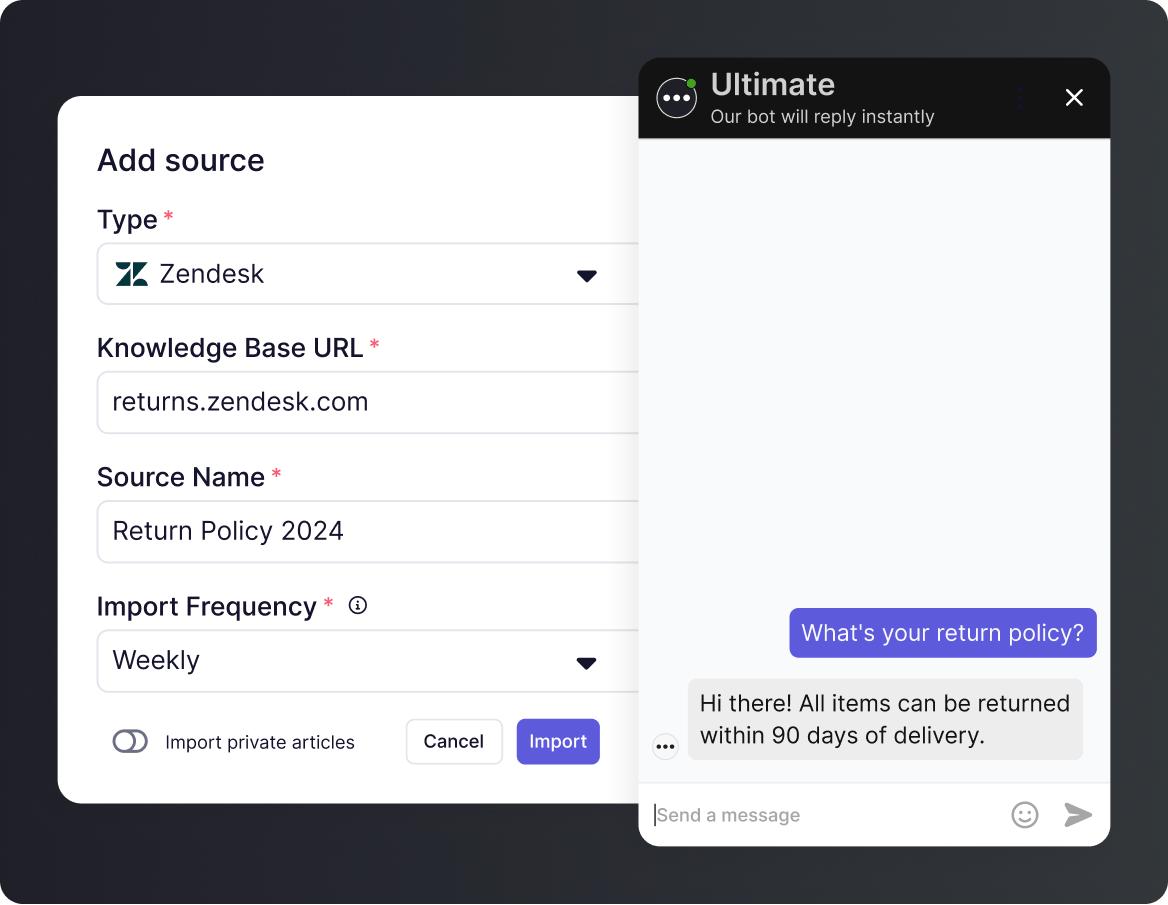
UltimateGPT connecting to a Zendesk help center.
Starting with UltimateGPT will increase first-touch resolution and get you to a 10% automation rate or higher.
Imagine you’re running an ecommerce business and a customer writes into your support with a question about shoe sizes. UltimateGPT can find the answer in your knowledge base, summarize it and relay the answer to the customer in a natural sounding way — instantly. The bot will also provide the links that it used to generate the response, so your customers can read more on their own, if they like.
Jake Samson Systems Manager at HyperJar says, “We’ve already cut first response times by 94% — all while maintaining a 97% CSAT score.”
Some might not feel comfortable with turning over their support function entirely to the LLM, and that’s where our easy-to-use Dialogue Builder comes in.
Step 2: Control generative AI with dialogues
Then you add some control and customization with our easy-to-use Dialogue Builder. The Dialogue Builder lets you use different building blocks to design how the conversation progresses based on inputs from your customer. You create conversation decision trees with buttons, conditional blocks, carousels, escalations, and more.
When you know customers need more than an FAQ-style response — one that would normally require an agent’s touch — you can use our dialogue workflow to guide customers to their desired result, the same as an agent would.
Dialogues give you more control around the new generative AI technology and you can tackle more complex questions and seamlessly escalate to an agent if needed. By implementing dialogue workflows, you could start to see 20% automation rates.
Keeping with the sizing theme of our previous example, the bot will recognize the intent (or topic of the request) and you can build a dialogue flow to address it.
Your customer asks some version of, “I don’t know which size to pick.” The bot can provide links to your knowledge base about how different styles of clothes are sized, and then you could offer a simple menu about what to do next. The bot could ask, “Would you like to chat with one of our sizing specialists?” — an offer to escalate to an agent or triage to the right team, tagged with the right information. The menu could read — "Yes sure!" or "No thanks, I’m fine."
Dialogues offer the customization needed to add guardrails around generative technology, but often agents have to consult backend systems to pull the information they need to solve a customer’s request. Our AI-powered bots can do that too. Enter: Integrations.
Watch the demo to see how the hybrid generative AI and conversation design approach to automation works.
Step 3: Unlock end-to-end automation with backend integrations
Our Integration Builder makes it easy to integrate with any system you want thereby providing the bot with the data they need to solve more sophisticated queries. Your bot can identify customers and provide personalized responses with that customer’s data, and improve your CSAT along the way.
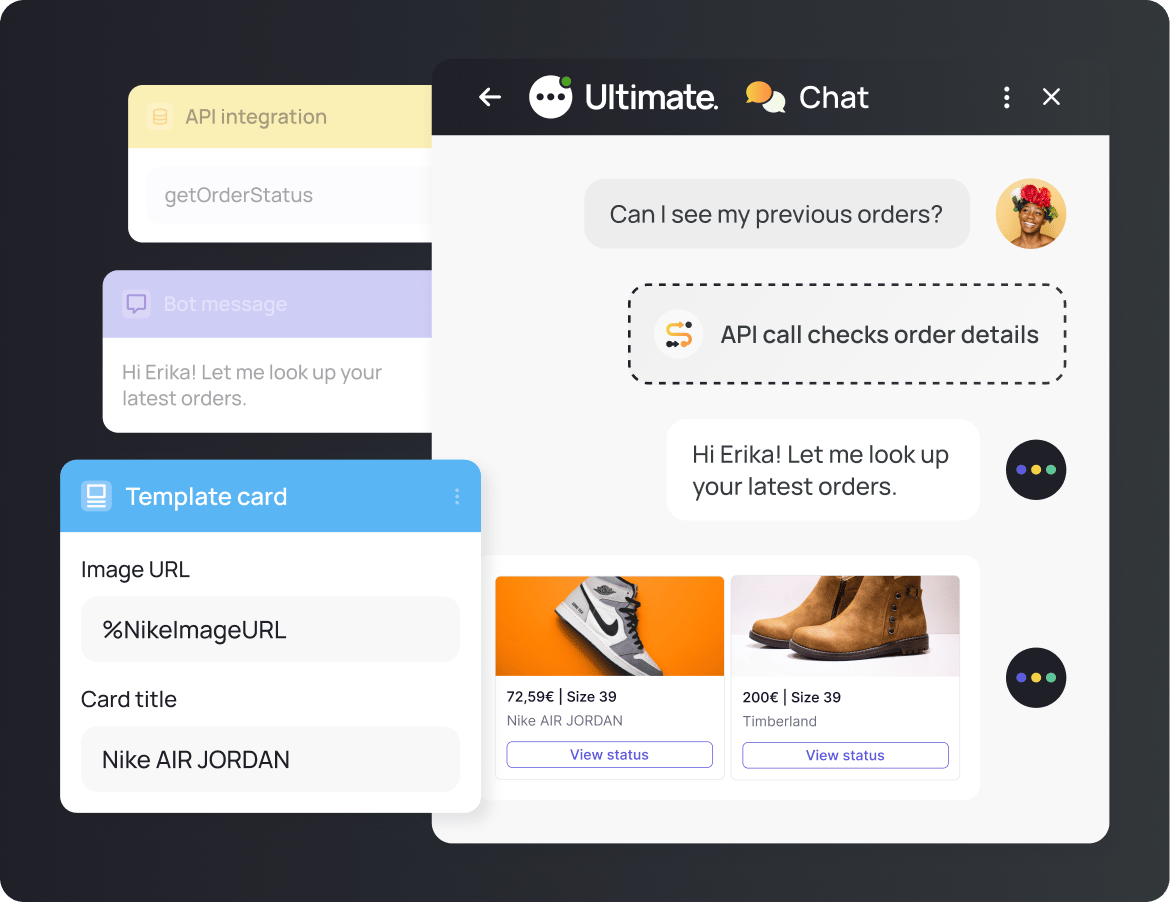
An API call integrated right into the chat to provide personalized, automated support.
Backend integrations enable your bot to tackle more complex customer use cases. If a customer asks about their order status, the bot will recognize the topic, and ask for an email address or an order number. Based on that information it will recognize the customer and fetch their order status and return a series of responses. The order could be processed or shipped, or if there was an error, the bot could guide them through the process to resubmit the order. You can design the dialogue any way you want based on inputs from a customer’s specific order information.
With backend integrations you’ll be consistently reaching 40% automation rates. And Ultimate has the analytics and insights to take you to the next level.
Read more about gen AI and scripted dialogues working together
Step 4: Dive into bot performance with analytics
Reaching automation rates of 60% or higher is a matter of fine tuning your dialogues and optimize your support processes. This is where our Analytics Suite comes into play — we’ll provide you the insights you need to get you well on our way to 60% automation.
The Performance Summary gives you quick insights on automation rates, understood rates, and helps you identify problems and areas of improvement.
You can also understand the percentage of customers that go through each reply, find patterns, surface problematic areas, and easily track drop-off rates with Conversation Journey Explorer.
Our Knowledge Gap Analysis shows you topics that don’t match anything in your knowledge sources, so you can make a data-driven approach to closing those gaps. You could generate new intents for those topics or even draft new knowledge base articles to better serve your customers.
Ultimate has a full suite of analytics tools that will help you improve your bot's performance and automation rates over time.
“We increased the successful automation rate from 25% to 55% and escalated the most challenging scenarios to support agents more effectively.”
Karaksela Satu, Digital Manager, Finnair
Step 5: Accelerate growth with customer insights
Now that you’ve put the customer at the heart of decision-making and improve more than just your support function, you can transform your business.
Your customer support team is on the front lines with customers every day. By removing those draining, repetitive tasks that they’re doing over and over — like looking up order statuses — they’ll be able to really start engaging with customers and deliver white-glove care that turns customers into brand advocates.
Read this interview with CX expert Brittany Hodak on how to create brand superfans.
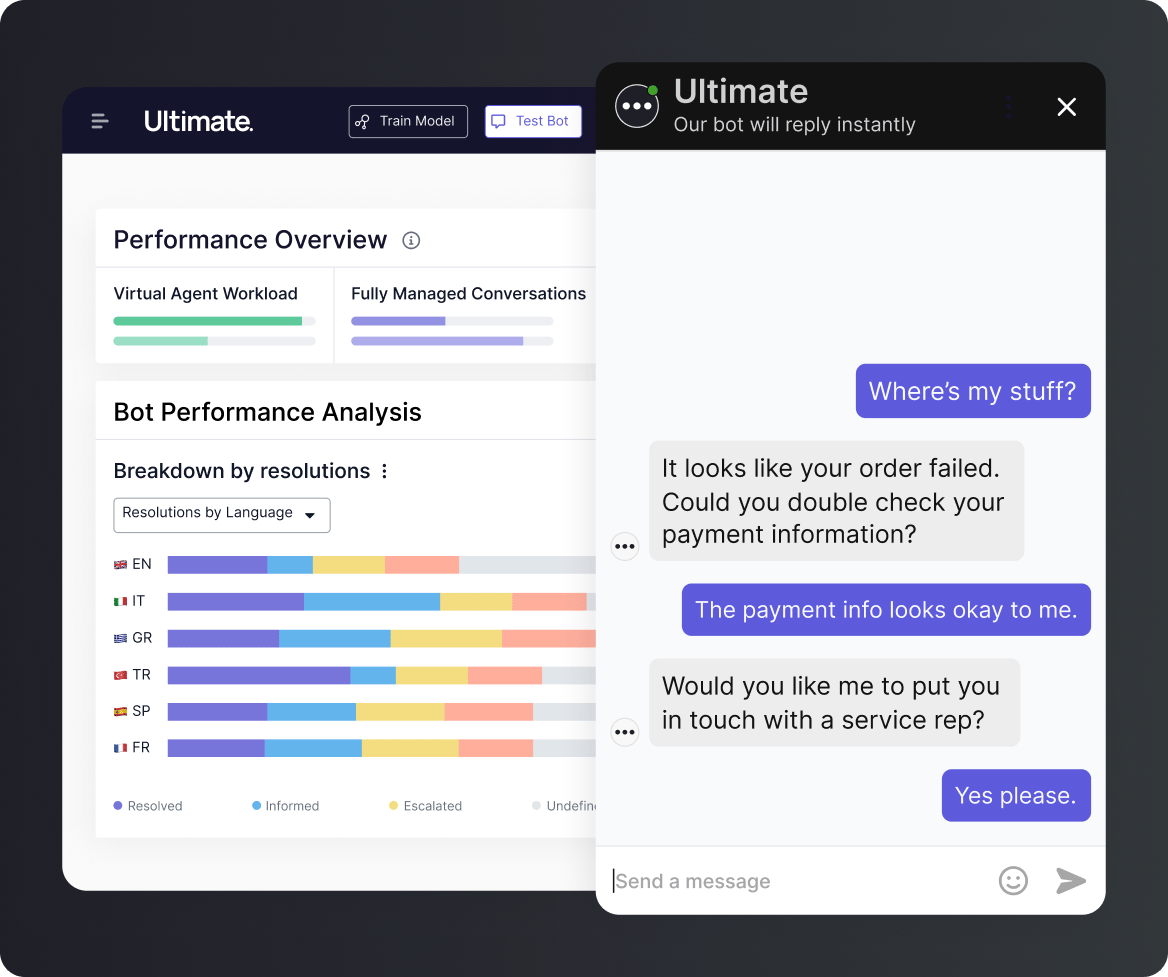
Ultimate's bot analytics suite.
Instead of being reactive cost centers in the business, they become more proactive, revenue driving teams. Now your agents might learn about new product trends, where to make future investments, or discover a distribution issue by the amount of orders that are delayed — topics you wouldn’t uncover if you weren’t really listening to what your customers were saying.
Step 6: Scale to new heights together
Our hands-on Customer Success team and streamlined onboarding process ensure that you hit your automation goals, fast. And we don’t stop there — we’re committed to helping you achieve success with Ultimate and building a lasting partnership with your company.
We also have in-house bot builders and solutions consultants. We can bring them in to help you optimize your bot, design and build custom integrations, and provide strategic support to expand into new regions and markets.
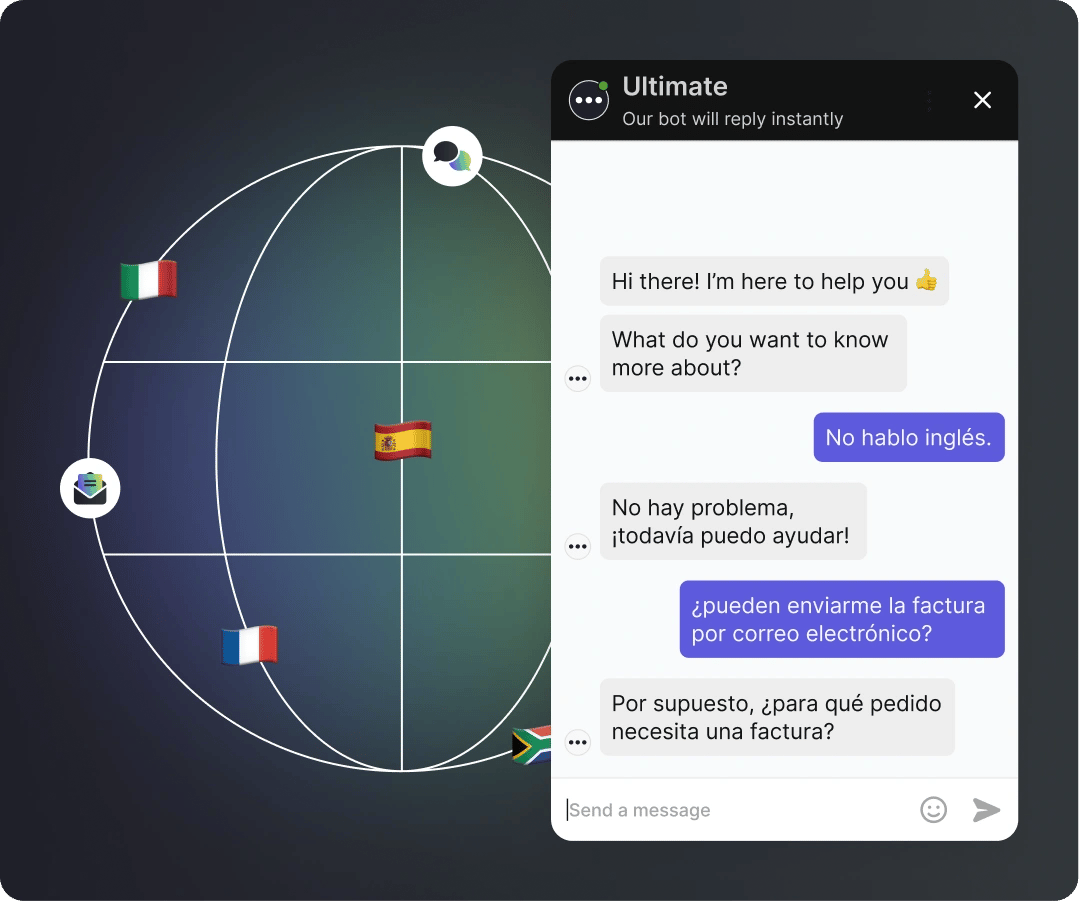
Ultimate's platform can natively handle 109 languages, allowing you to scale across new markets effortlessly.
Of course, there's no one-size-fits-all policy here. These steps simply serve as a general guide to automation. That's why we work with our customers to create an automation approach that works for them and their business goals. No matter which approach you take — with every step building on the next, and the help of our amazing CS team working with you the whole way — you'll be well on your way to 80% automation rates and beyond.