What is an AI model and what are they used for?
In simple terms, an artificial intelligence model or AI model is a tool used to make decisions without the need for a human being involved.
To get slightly more technical, an AI model is a program that has been trained on a set of data to recognize certain types of patterns. AI models use various types of algorithms to learn from this data and apply that learning to a specific task or problem.
What makes a good AI model?
Essentially, a good AI model is one that performs well at its given task.
We don’t have general AI yet — AI that is as intellectually versatile as a human and can do everything — so AI has to be programmed for a specific task. That task could be recognizing that an image is a picture of a cat (and not a dog) or making the correct strategic move in a chess game.
Here at Ultimate we build conversational AI for customer service automation, so our AI model’s task is intent recognition. In other words, the AI must be able to analyze the text from customer support conversations and decipher what the customer wants to achieve.
So, for us, a good AI model is one that can accurately tell intents apart. It’s that simple!
Ultimate’s approach to creating especially accurate AI is unique in that we develop our own AI model architecture in-house. Instead of relying on third party APIs, our AI researchers use the latest advancements to train and optimize industry-leading models. So you know you’re getting the most accurate AI model out there.
And with more accurate AI comes a virtual agent that performs better, reduces average handling times, increases customer satisfaction, and generally enables better customer support.
How do you create an AI model for customer service automation?
Creating an AI model from scratch is complex and often requires a ton of manual work filling out spreadsheets with every possible way someone could ask a question. Here at Ultimate, we don't want our customers to go through that, so we developed a free tool that creates an AI model in seconds.
The CS Automation Explorer analyzes your own historical support data and creates a totally customized AI model using a technique called clustering. Clustering is a machine learning task where AI groups similar things together. We use it to automatically classify thousands of lines of unstructured conversations. In seconds, it can analyze all your customer support emails, chat transcripts, and more, revealing what your customers are asking most frequently and evaluating how much of your customer support could be automated.
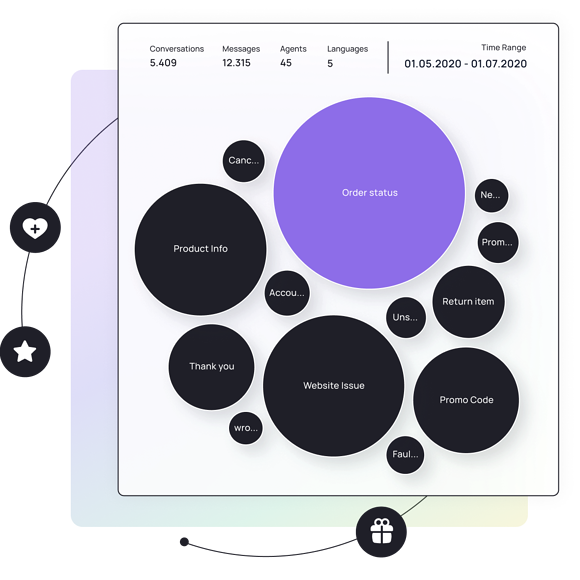
So how does it work? Basically, you connect your CRM, like Zendesk or Livechat, to the CS Automation Explorer and import all the customer support conversations you’ve ever had. The clustering technology analyzes all this data and groups similar questions (or intents) together. It then produces a report with all the most common questions your customers ask, so you have a data-driven roadmap of what to automate first. These frequently asked questions will become the basic intent structure for your AI model.
As time goes on, the AI will constantly source expressions, find new intents, and continuously learn from the data it’s given, so it will perform better as time goes on.
Learn more about Ultimate's AI technology
How does the AI model learn?
At Ultimate, we build our AI using neural networks that mimic the way the human brain learns. Neural networks are ideal for training your AI model to understand natural human language because they learn from examples. This makes it easy and intuitive for non-technical people to train the AI. To train your AI model, you simply have to provide it with expressions that match an intent.
So for example, let’s say you already have an intent set up for users who want to reset their password. The AI has already recognized many expressions that match this intent including, “Can I reset my password?”, “How do I change my password?”, “passwrd reset” and probably a few dozen more.
Now let’s say someone says to your bot, “I can’t login”. The AI doesn’t automatically know that this matches the “reset password” intent. But at your organization, you know that when people are having trouble logging in, it’s usually because their password is incorrect. You can then train your AI model to recognize that, “I can’t login” is an expression that belongs to the “reset password” intent.
In this way, the bot can continue to learn and grow. We make this training possible in the Ultimate Training Center in 3 keys ways:
- Message Training: Review real messages from real conversations in real time, and use advanced search to find the most impactful messages to train.
- Intent Training: Focus on existing intents that need further training, and let the AI suggest which messages should be trained to which intents.
- Confusion Matrix: Spot which intents are creating a potential risk to the accuracy of your AI model due to an overlap so you can fix them.
Not only does this training make your AI model better, it’s also super easy to use. Our Training Center doesn’t require any coding knowledge; the drag-and-drop interface is perfect for less technical users.
On AI for customer service
With machine learning, the more data you provide for your AI model, the better it gets. Thankfully customer service is a field where there is no shortage of data, so you know your AI model will improve over time.
Customer service also inherently has a lot of repetitive inquiries, so even an AI model that only has a few basic intents will be able to streamline your support quite effectively. Overall, using conversational AI technology allows your customer service to be more cost-effective, gets your customers their answers faster, and helps to relieve the burden of answering repetitive questions from your agents.
