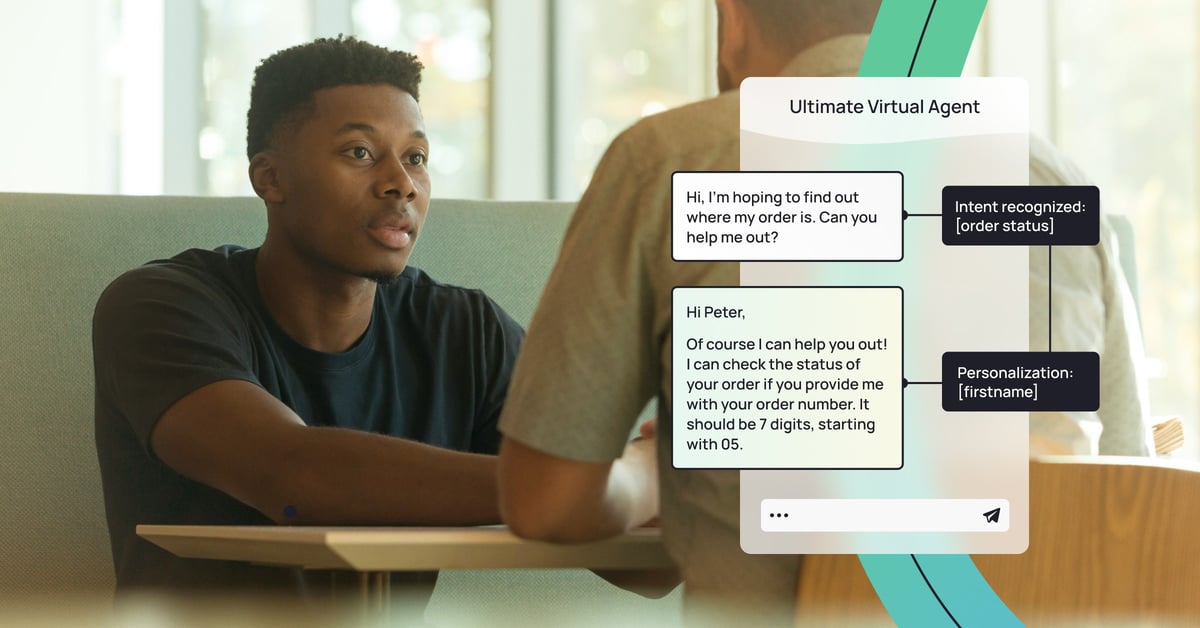Customer success is one of our core values at Ultimate. That’s why we’re always looking for ways to evolve our industry-leading conversational AI platform — to better support our customers’ support. And while summer is nearly over, we still have a hot new product launch in store for you.
Our team has been hard at work on some powerful updates to our Dialogue Builder. All of the features in this latest product launch are designed to help you deliver even more customer-centric support. Today (can you feel that buzz in the air?) we’re excited to announce the 3 key features we’re bringing out:
1. Updates to our Operating Hours functionality. This allows you to set multiple after-hours responses or check team availability. By creating different escalation routes depending on agent working hours, you can offer more accurate and personalized support.
2. A new Copy Intents feature. Instead of rebuilding conversations from scratch, you can now copy and paste dialogue flows between bots. This means less manual work for agents, and helps you get new virtual agents set up quickly.
3. A more customizable Analytics page. With more visualizations and filters, you can keep up with how your advanced dialogue flows are performing. This gives you a clearer understanding of key metrics, like bot handled rate.
These updates are designed to help you create even more human-centered chatbot conversation flows — and to keep track of their performance. Plus, these functions are all supported across every CRM we integrate with: Zendesk, Freshworks, Sunshine Conversations, Salesforce, and more.
Let’s take a closer look at these new features, and what they mean for your CX.
1. Provide more accurate support with multiple Operating Hours rules
Do you support customers across different regions? Or work with an international team of agents? It just got simpler.
With enhanced Operating Hours, you can now define and use several out-of-office rules when creating dialogue flows. Or, you can check team availability and send customized responses when agents are offline. This means you can:
- Design different escalation routes depending on time zone or team availability. This gives you the flexibility to offer more accurate, localized support.
- Customize your virtual agent’s welcome message to manage expectations when your team is not available. This makes it easier to serve customers across different regions and time zones.
The advanced Operating Hours feature means you can provide customers with accurate support (and even more personalized experiences) across languages, markets, and time zones. All without growing your team.
Learn more about our conversational AI
2. Copy Intents between bots to save agent effort
Want to merge multiple single language bots into a single multilingual one? Or to automate your support across new channels?
With the newly-launched Copy Intents function, it’s easier than ever. This feature:
- Saves your agents the hassle of manually migrating intents, expressions, and replies between bots.
- Allows you to consolidate single language bots into a multilingual bot. By migrating over to our multilingual bot, you can manage all of your automated conversations in one place.
- Helps get a new virtual agent up and running quickly. This is great if you decide to automate another support channel such as social media or messaging platforms.
- Makes it easy to set up a testing bot, where you try out and edit new dialogues. Then once you’re happy with the flow, you can copy the conversation over to your live bot.
Streamlined workflows and less manual work for agents — giving your team more time to dedicate to customers.
3. Better understand your bot’s performance with new Analytics page visualizations
Want to know how well your automated conversations are performing? Here’s where our advanced Analytics page comes in.
With these enhancements, you’ll have a better understanding of how well your virtual agent is performing. Updates include:
- Fresh new visualizations and additional metrics
- A more customizable interface
- Different filters for both chat and ticket bots
This gives you easier access to the metrics you care about: like the number of conversations automated, and how many of these were resolved by your bot.
These features help bring customer-centricity to every bot conversation. And by humanizing your automated support, you can give customers the empathic and personalized care they expect, whenever they need it.